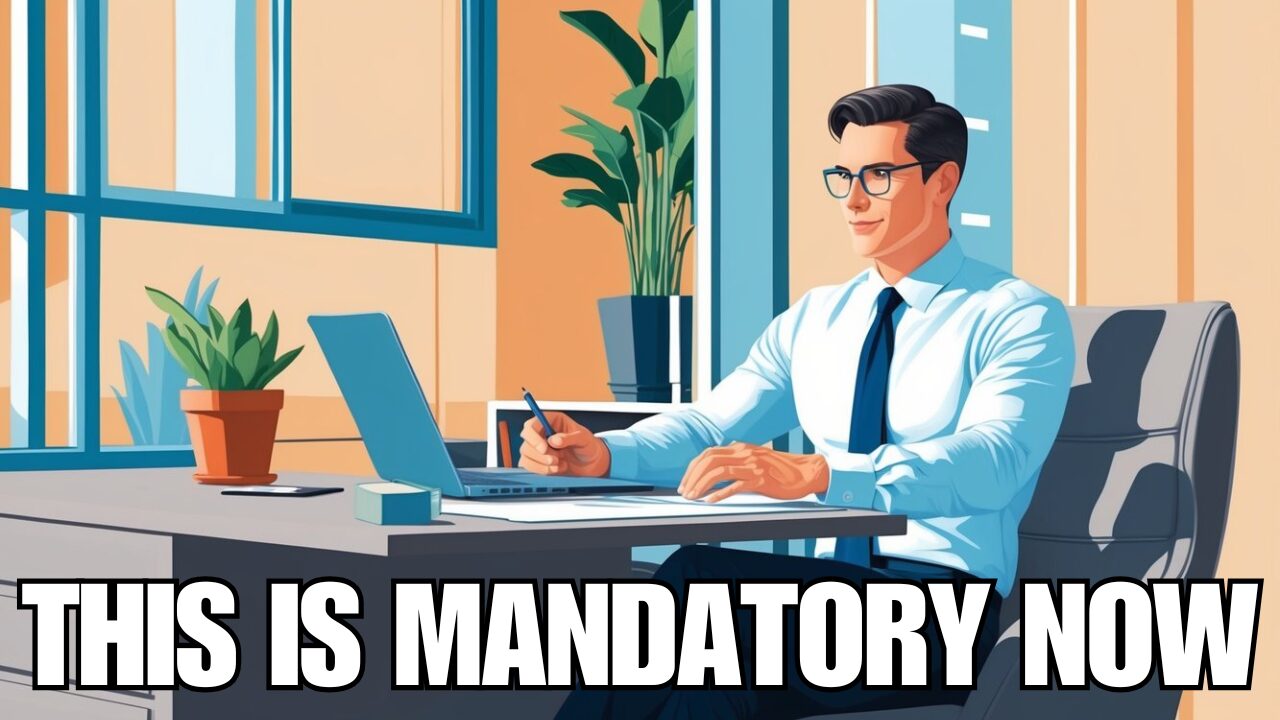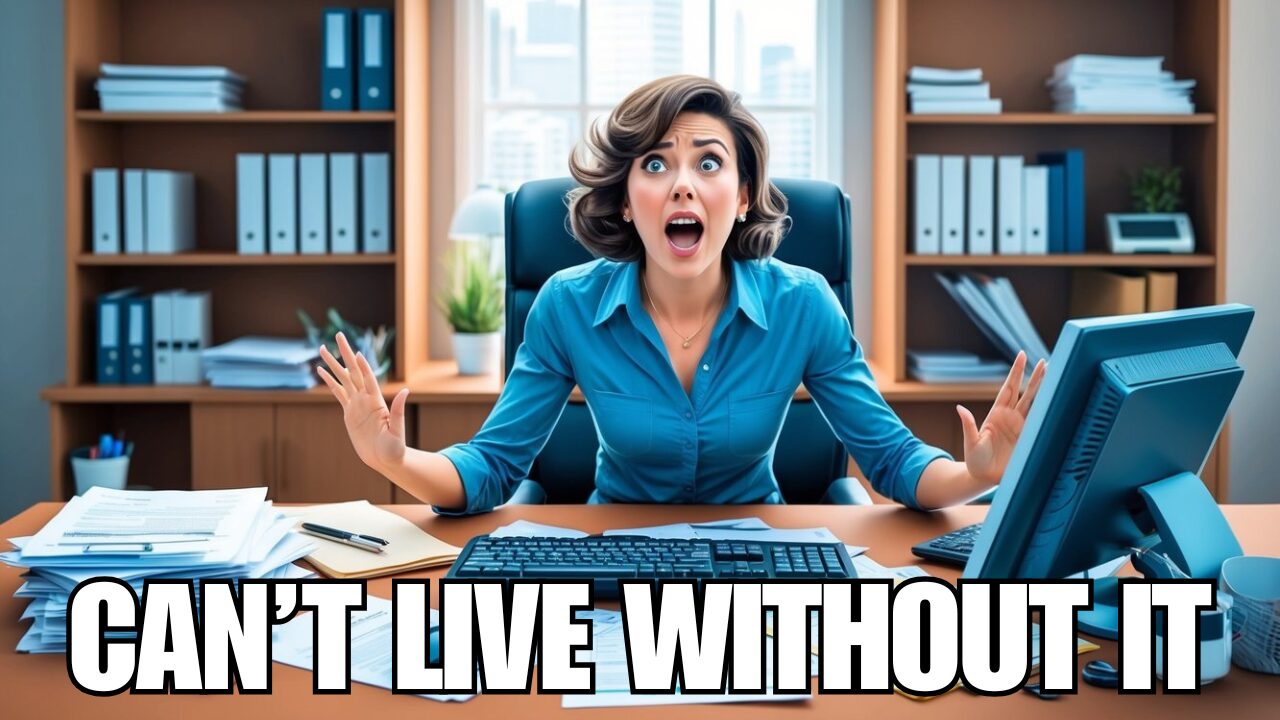Microsoft recently announced it would start offering Windows 11 free upgrades to eligible PCs from October 5, 2021. Windows 11 is undeniably a significant evolution from Windows 10 and is the first software upgrade since Windows 10 was launched six years ago.
This piece takes a critical look at the new OS and how it can benefit your company.
When Is Windows 11 Available?
Microsoft has announced Windows 11 will be available for new machines starting October 5, 2021. However, users of existing Windows 10 will have to wait until the start of 2022 before receiving the new updates. Microsoft says it plans to offer Windows 11 to every compatible machine by mid-2022. You will get the updates by going to Settings > Update & Security > Windows Update and click Check for Updates. If available, you’ll see a feature update to Windows 11.
What Are the Possible Benefits of the Windows 11 Operating System?
Windows 11 OS is considered an advanced replacement for business, personal, and gaming use. There is no doubt Microsoft alleviated the limitations of the preceding Windows versions with this new release.
Here are some notable advantages of Windows 11:
Graphical changes
Windows 11 scores high with all the new and unique theme changes, including the start button and start-up sound. There is also a massive improvement in User Interface that automatically adapts to the user screen. You will also love the Adaptive Cursor, Redesigned taskbar, a Floating login screen, and customized Notification tray. The start button sits in the center of the taskbar and won’t move to the right or left on the desktop. All these changes are designed to optimize workflows while improving the user experience.
Enhanced task view
The new OS also comes with a multi-window task pane that enables you to easily switch between the window panes. The multitasking feature makes it easier to organize windows into multiple sizes. More importantly, Windows 11 is designed to remember your chosen settings, meaning you will instantly switch to custom view without the need to realign the active windows.
More interactive tablet mode
Notably, Windows 11 received criticism due to its poor tablet mode. However, Windows 11 has a more intuitive tablet mode that enables users to interact with the screen via voice typing, digital pen, custom keyboard settings, and touch screen. The OS also comes integrated with a selection of premium apps, including the Amazon App Store, Android Application support, and Microsoft store.
Instant search feature
With Windows 10, you had to use the “type here section” when searching for an app, document, or settings. The new OS features an instant-search function that enables you to see results as you type the query. You can then view an extensive list of results to select the best option from. It also makes searching for crucial apps and documents easier and faster.
Better gaming experience
If you are an avid gamer, Windows 11 comes with several enhancements designed to improve your gaming experience.
Some of the new gaming related features in Windows 11 include:
- Auto HDR: Initially launched in the Xbox Series X, Auto HDR automatically changes the color of SDR content to HDR without your input. Windows 11 automatically detects an HDR-supported display whenever connected and notifies you about the Auto HDR feature.
- Direct Storage: Direct Storage is another Windows 11 feature that makes loading games a lot faster. It gives the GPU direct access from the SSD, thus eliminating CPU dependency. This feature allows the GPU to access game files faster while freeing up Lil-Bit CPU usage.
- New and improved game mode: Windows 11 features a dedicated Gaming tab that features a toggle for “Game Mode” and a shortcut to graphics settings that opens the per-app GPU selection menu. This reduces background app usage for better game performance.
The Cons of Windows 11
Not all is rosy with Windows 11. Experts warn you may find several changes and tweaks questionable, the more reason to stick with Windows 10.
Some of the grey areas with windows 11 include:
May not run on older computers
If you have an old computer that lacks good features, you may not be able to run the new OS. Microsoft has provided a list of new system requirements for Windows 11, which includes:
- 2.0 version TPM requirements
- 4 GB RAM
- 1 GHz or faster with two or more cores on a compatible 64- bit processor system is required
- 64 GB or more than 64 GB is needed
These are just some of the basic requirements for Windows 11 OS. Given that these minimum system requirements are mandatory for Windows 11, PCs and laptops with these features will likely cost more for users. As such, some users will find it an uphill task to switch to the upgraded environment.
User adaptability
Although Windows 11 promises to eliminate the limitations of Windows 10, some users may take time to adapt to the new features. Besides, removing some popular features and apps such as Skype and Paint 3D may add to the disadvantages of the new OS.
Possible upgrade challenges
Microsoft typically releases patches and system updates routinely. Issues could arise for Windows 10 users later should Microsoft make mandatory upgrades. A similar scenario was witnessed when XP users migrated to Windows 7, and Windows 7 users switched to Windows 10.
Training and troubleshooting limitations
Whenever issues occur with an OS, tech experts troubleshoot it. The new version of the OS typically comes with several advanced features, and it may not be easy for experts to diagnose issues whenever they arise. Essentially, businesses will have to incur extra costs to train their IT guys and prepare them to run and manage the new OS.
Windows 11 and Hybrid Work
There is no doubt hybrid work and learning are here to stay, meaning your business needs an OS that supports remote work and learning. The ideal OS should also be easy for IT teams to manage while providing reliable security protection against an increasingly complex cyber security landscape. Unsurprisingly, Windows 11 has several add-ons that enable a seamless hybrid work environment.
Here are the new hybrid work features in Windows 11:
- Modernized user interface: The new OS comes with a more streamlined, more personal computing experience that enhances performance and security.
- Microsoft Teams integration: The new integration with Microsoft Teams makes it easier to share your desktop during a meeting directly from the Windows 11 taskbar. It also allows you to mute or unmute the mic with ease.
- New remote learning features: Some of the new additions that optimize remote learning include voice controls, expanded gestures, and pen interactivity that allows students to write with their voices and digital pens in all apps.
- Support: Windows 11 will be updated each year with 24 months of support for Home or Pro editions and 36 months of support for Education and Enterprise editions.
Should You Upgrade to Windows 11? Our Verdict
Windows 11 presents tangible benefits and possible risks. It comes with eye-catching visuals and new features that enhance the user experience. However, is Windows 11 worth upgrading, especially if you are satisfied with your current OS?
Well, whether to upgrade to the new OS or remain with Windows 10 depends on your specific needs and how you view the associated risks. Windows 10 still has four years of official support. Our advice is that you only install Windows 11 as an extra system that you may occasionally use for personal or office work, even as you gain experience with it. In essence, you have four years to make up your mind, why hurry?
If you have any questions or need help to prepare for Windows 11 integration, don’t hesitate to contact CTI Technology. We offer customized managed IT solutions for every business and budget, with flat-rate fees to guarantee you will never deal with unexpected costs. Contact us today to learn more.
Why Is CTI Technology The Best Choice For IT Services In The Chicagoland Region?