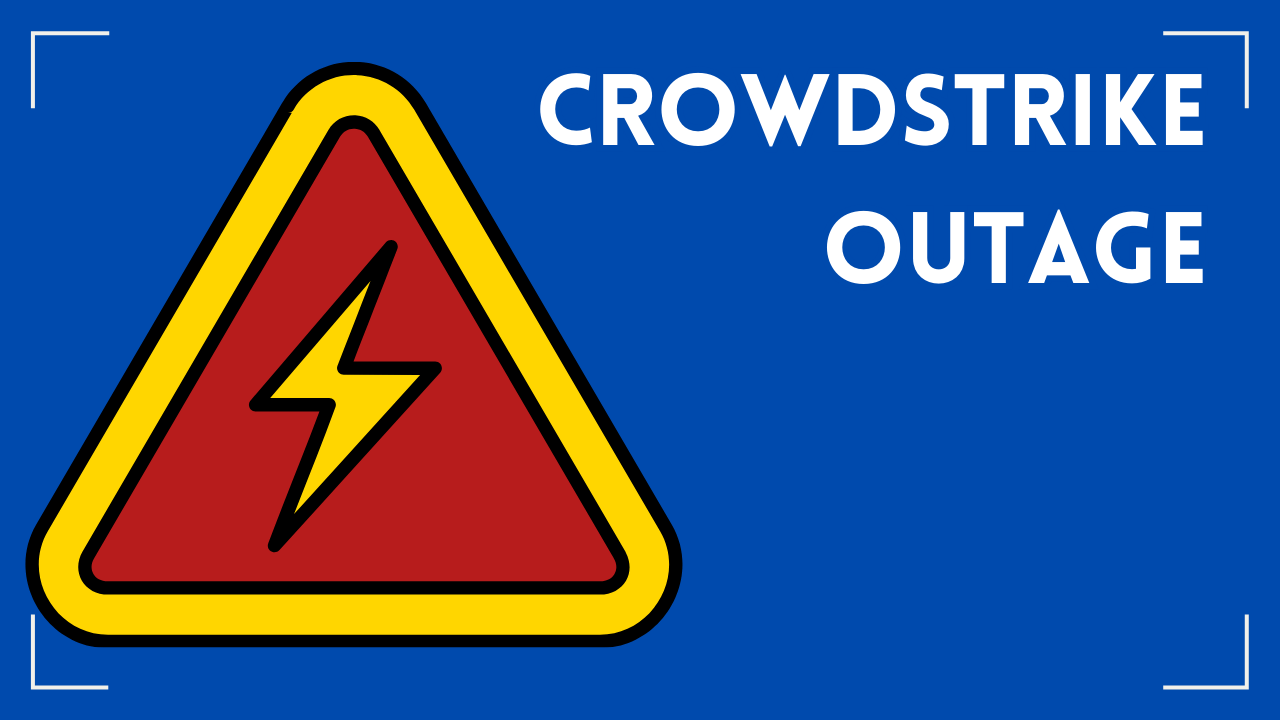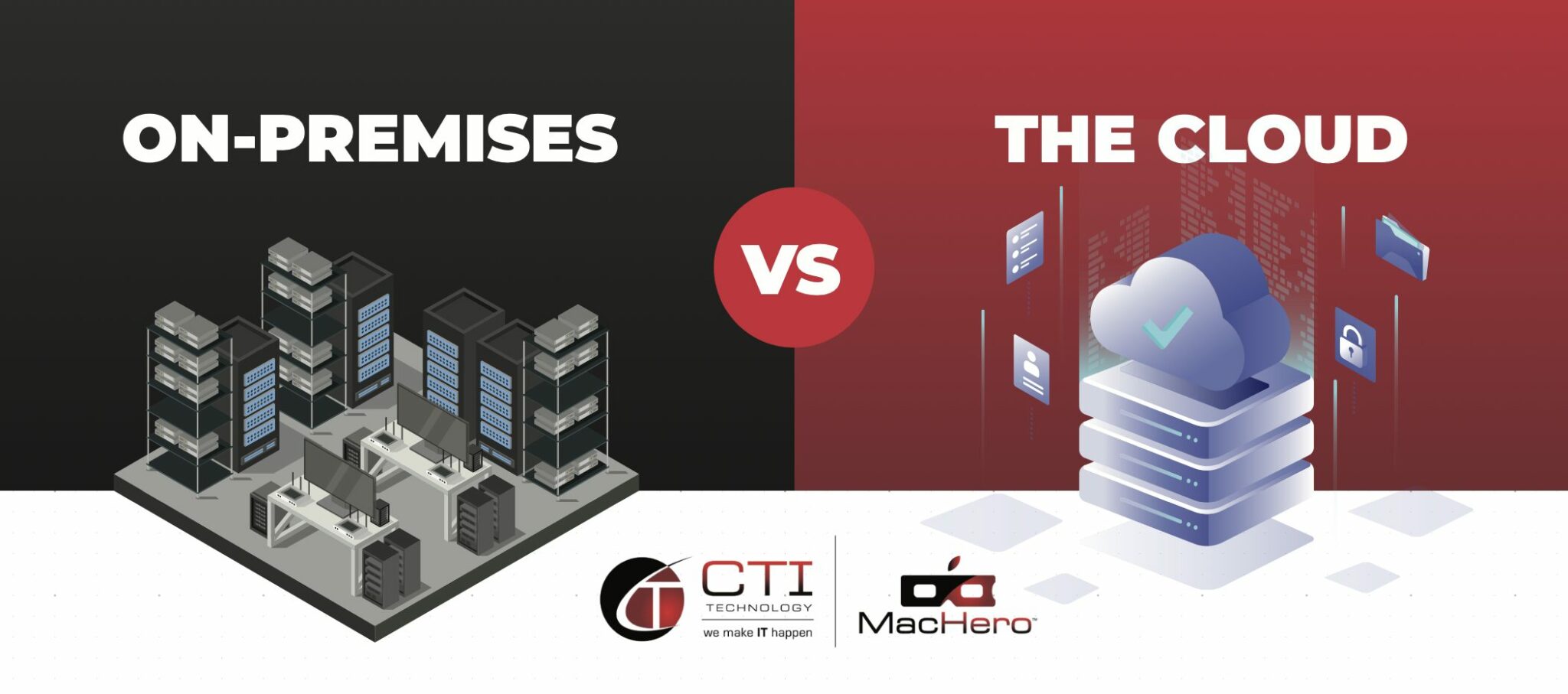Cybersecurity Measures You Should Know to Keep Intruders Away
Cybersecurity attacks are on the increase, and they have become more complex than ever before. The losses companies incur as a result are also crippling. A recent study shows that the annual cost of cybercrime has increased to $13 million for companies. It’s therefore critical that you take security measures to keep hackers away from your systems. IT and cybersecurity experts recommend that you do the following to enhance the security of your networks:
1. Promote and Maintain Awareness
Studies show that one of the most significant causes of cyber breaches is employee negligence. 90% of all cyber-attacks are associated with human error. The statics highlight the prevalence of online threats that companies face and the importance of promoting cybersecurity awareness at all levels.
By taking the correct measures in improving employees’ awareness levels, you can empower your employees to change their approach to cybersecurity. These are some steps to take in this quest:
- Monitor for intrusion: Employees must learn how to identify phishing emails and pop-ups directed at an attack in an organization.
- Use of security software: Sensitize your employees on the importance of using anti-spyware, anti-virus, and anti-malware programs on their systems. These tools help detect and eliminate malicious codes that slip into the network. It would also help to train them on how to detect spam, virus attacks, and malware.
- Warn them against using free public Wi-Fi to access business accounts: Hackers thrive on gaining unfettered access to unsecured devices on free Wi-Fi hotspots. They position themselves between the user and the connection point. Instead of the user sending information to the intended destination, they send it to the hacker, who then relays it on. At this point, the cybercriminal has access to credit card information, important emails, and credentials to your business network. They may also use unsecured Wi-Fi connections to distribute malware across networks.
2. Use Complex Passwords
Strong passwords are crucial for enhancing your online security. IT experts recommend that you create a password policy for your business. Your staff should have a set of best practices when creating passwords for their business accounts. They should make their passwords hard to guess by:
- Using between eight and 12 characters per password
- Not using personal data or names in creating the passwords
- Using a mix of lower and upper-case letters, special characters, and numbers
- Not using the same password for multiple accounts
- Using the two-factor authentication feature on all their accounts
Encourage your staff to change their passwords from time to time. Ensure you set up reminders or have the system lock users out when a password change is due. Consider employing the throttling or account lockout technique to protect accounts from hacking attempts. Throttling restricts the number of guesses an attacker can take on a password. An account lockout allows a user only a fixed number of attempts to get the password right before the account is locked.
3. Use Secure VPN
A virtual private network (VPN) connection is necessary, especially when you use unsecured Wi-Fi connections. VPNs work by connecting your device to a server, allowing you to go online safely using that connection. Public Wi-Fi networks only connect you to the server, not to the website you want to access.
VPNs direct you to an anonymous yet private network to safely handle your sensitive information. They use encryption to scramble your data and make it hard to read when sent over public networks.
Without a VPN, third parties, like an internet service provider, gain access to your entire browsing history. This includes the websites you open and the passwords you enter. A VPN comes in to let you funnel your internet traffic through a private server, associating your activity with that server’s IP address instead of yours. When used effectively, VPNs play a significant role in masking your location and keeping your data private and safe.
4. Use Data Backup and Make Your Data Recoverable
Data backup provides you with a copy of data that you can recover and restore if data failure happens. Primary data failures can happen because of hardware or software failure, human error, data corruption, or a malicious attack.
It’s crucial to store the copy of data on a separate medium, which can be as simple as a USB stick, external drive, or a disk storage system.
A more reliable approach to data backup is the 3-2-1 technique. Copy your data on two on-site mediums, like a hard drive and computer. You could store one of the on-site devices in a different physical location where you can easily access it in case of primary data loss.
A third copy should be off-site, and the best storage is the cloud. Cloud storage allows you to access all backed-up files that you may lose to malicious or accidental occurrences. The best part is that you can access all this data from a different device. Remember to create backup copies regularly and consistently to minimize the amount of data lost between backups.
5. Hire an IT Expert Cybersecurity Partner
The demand for security specialists is on the increase at the government and corporations level. Businesses understand how crucial it is to have a professional handle their cybersecurity issues. Instead of trying to maintain the sanctity of your systems on your own, let a trusted cybersecurity partner help you.
IT professionals know how to design and implement the proper security protocols within the network. They can control what your system users have access to and implement password policies. Their job is to ensure that your company data stays protected. Their work involves monitoring the flow of information, preventing unauthorized access, and checking bandwidth usage.
Working with IT experts gives you an additional sense of security when you know that data protection is ongoing. They will ensure the safety of customer data and help you with technical issues as soon as they arise.
Finding the most reliable IT expert is sometimes an uphill task. This is one reason why companies prefer to handle their cybersecurity issues internally. Unfortunately, sometimes their efforts are not good enough.
If you’ve been looking for a cybersecurity expert without much success, CTI Technology is here to help. Contact us today and find out how we can help your business improve its cybersecurity measures.
Why Is CTI Technology The Best Choice For IT Services In The Chicagoland Region?