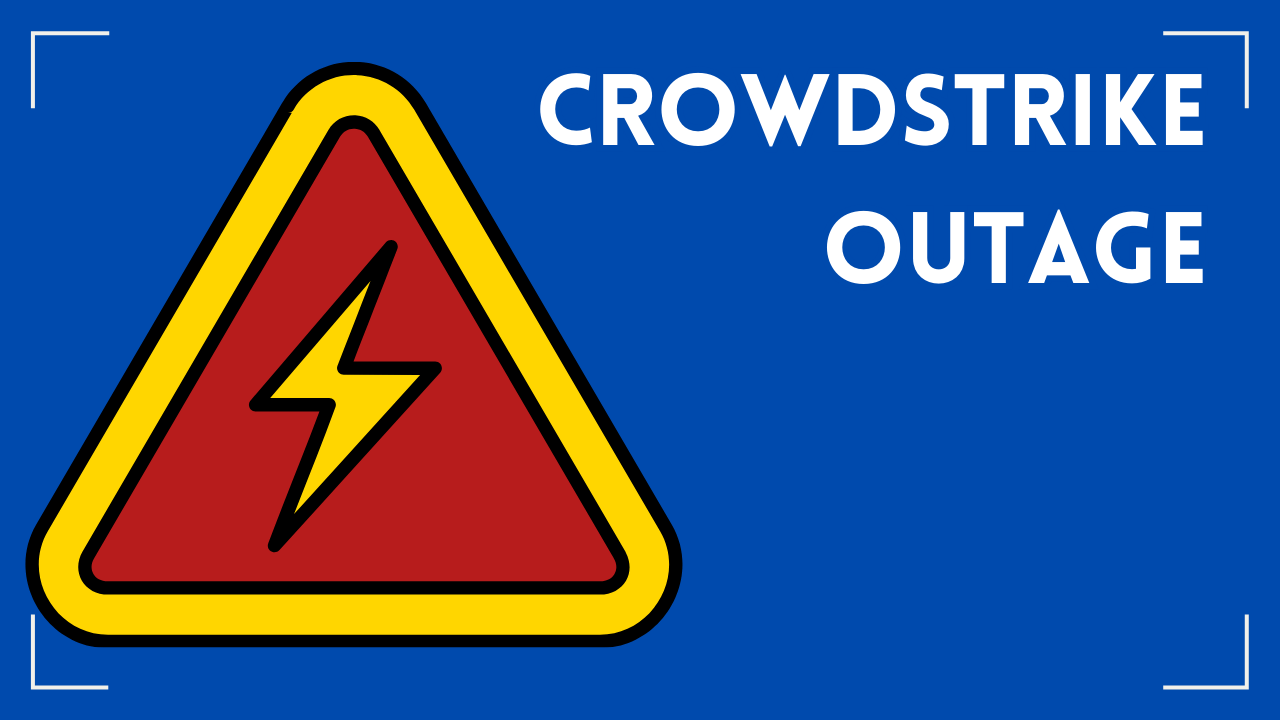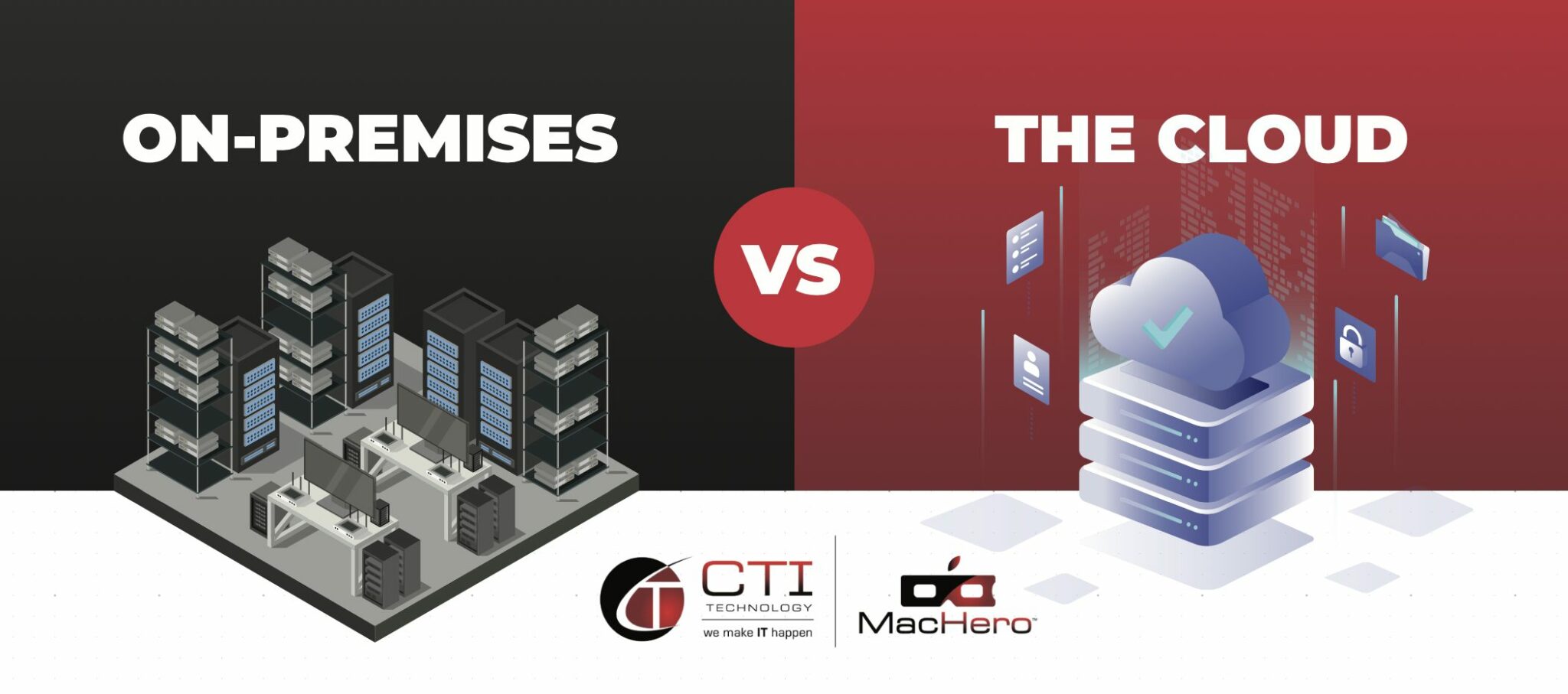Microsoft 365 Migrations in Chicago: Expert Guidance for a Smooth Transition
In recent years, Microsoft 365 migrations have become increasingly popular among businesses in Chicago looking to enhance their productivity, collaboration, and security. Migrating from on-premise applications to a cloud-based solution such as Microsoft 365 offers a range of benefits, including access to the latest features and tools, cost savings, and the ability to work anywhere, anytime. As you consider making the switch, it’s essential to understand the advantages, key features, and processes involved in a successful migration.
When planning a Microsoft 365 migration, one of the critical steps is choosing the right migration partner in the Chicago area. This involves assessing their experience, expertise, and ability to support post-migration to ensure a smooth transition. Many businesses have seen success in their migration journeys thanks to careful planning, implementation, and ongoing support from their chosen partner.
Key Takeaways
- Microsoft 365 migrations offer improved productivity, collaboration, and security benefits.
- Careful planning, implementation, and post-migration support are essential for a successful transition.
- Choosing an experienced and knowledgeable migration partner in Chicago is crucial for a positive experience.
Why Choose Microsoft 365 Migrations In Chicago
As a business owner in Chicago, you may wonder why you should opt for Microsoft 365 migrations. One of the critical reasons is centralization. By migrating to Microsoft 365, you can consolidate all your emails and schedule into one secure location, increasing overall efficiency.
Ease of collaboration is another benefit of moving to Microsoft 365. With its suite of apps like Word, Excel, and PowerPoint, collaborating with team members becomes a seamless task. You can work together on a document in real-time, share files, and access your documents from any device.
Enhanced security is essential when dealing with sensitive data. Microsoft 365 boasts robust security features, including multi-factor authentication and advanced threat protection. These measures reduce vulnerabilities while ensuring you and your team control the data.
Microsoft 365 also enables you to simplify IT management. By taking advantage of its cloud services, you can reduce the need for onsite servers and additional hardware. Doing so saves time, effort, and money while freeing your IT team to focus on more crucial tasks.
Not only do you benefit from these features, Microsoft 365 easily integrates with other existing software and services. This smooth integration allows minimal disruption during migration while ensuring you can fully utilize its capabilities.
In conclusion, migrating to Microsoft 365 in Chicago offers numerous advantages for your business. Its centralized location, efficiency, collaborative features, enhanced security, and simplified IT management make it an ideal choice for modern organizations.
Key Features of Microsoft 365 Migrations
Data Migration
Microsoft 365 migrations offer a seamless process to help you transfer your data. With dedicated data migration tools, you can efficiently move your emails, calendars, files, and contacts to the cloud. In addition, the migration process is designed to cause minimal disruption to your business operations, ensuring a smooth transition.
Hybrid Deployment
A hybrid deployment enables you to maintain both on-premises and cloud-based Microsoft 365 environments. This allows you to gradually move specific workloads to the cloud while keeping others on your local servers. A hybrid deployment provides flexibility and control over your data, making adapting to new technologies and business requirements easier.
Security and Compliance
The security and compliance features of Microsoft 365 migrations are designed to protect your data, ensuring that it remains secure during and after the migration process. Microsoft 365 includes sophisticated security measures like data encryption, multi-factor authentication, and advanced threat protection. Moreover, the platform ensures compliance with industry standards and regulatory requirements, helping your organization stay up-to-date with evolving regulations.
Remember to remember these key features while planning your Microsoft 365 migration in Chicago. A successful migration involves thorough preparation, execution, and post-migration support to ensure that your organization benefits from the capabilities of Microsoft 365.
Planning A Microsoft 365 Migration
Assessing Current Environment
Before diving into a Microsoft 365 migration, assessing your current IT environment is essential. Identify the applications, systems, and data you currently use, and map out how they will fit into the Microsoft 365 ecosystem. Start by:
- Cataloging your applications and systems: Inventory all applications and systems in use, including on-premises, cloud-based, and third-party solutions.
- Identifying dependencies: Determine which applications rely on other applications or systems and plan for any necessary integrations.
- Data classification: Understand your data types, their sensitivity level, and any compliance requirements that must be met.
Evaluating Workload Types
Once you have a clear picture of your current environment, it’s time to evaluate workload types and determine the best approach for migrating to Microsoft 365. Consider the following factors:
- Complexity: How complex are your workloads, and how much customization is needed to integrate them with Microsoft 365? Simpler workloads are easier to migrate, while more complex ones may require additional planning and resources.
- Migration approach: Based on the complexities of your workloads, decide on the appropriate migration strategy – whether you want a “lift-and-shift” approach (moving on-premises services to the cloud), a “re-platform” approach (redeploying an on-premises workload to Microsoft 365 and making some changes), or a “refactor” approach (rebuilding a workload from scratch in Microsoft 365).
- Resource requirements: Determine the necessary resources, such as time, personnel, and budget, to migrate specific workloads successfully.
By carefully assessing your current environment and evaluating your workloads, you’ll be better prepared to plan and execute a successful Microsoft 365 migration that aligns with your organization’s goals.
Implementation Process
Pilot Phase
Before launching a full-scale Microsoft 365 migration, it’s crucial, to begin with a pilot phase. Your team will become familiar with Microsoft 365’s features and capabilities during this stage. Start by selecting a small group of users to test the new system and provide feedback. This way, you’ll be able to identify any potential issues or challenges that may arise.
Make sure to:
- Select representative users: Choose individuals from various departments to ensure diverse perspectives on the functionality and smoothness of the new system.
- Provide support and training: Ensure these users have the necessary resources and knowledge to utilize Microsoft 365 during the test phase fully.
- Gather feedback and make adjustments: Encourage users to share their experiences and address any concerns or difficulties.
Full-Scale Migration
Once you’ve completed the pilot phase, it’s time to proceed with the full-scale migration. Follow these steps to ensure a smooth transition:
- Develop a migration plan: Outline the necessary steps and timelines for the migration process. Include details about data migration, user onboarding, and training.
- Prepare your environment: Before migrating data and user accounts, verify that your infrastructure meets the requirements for Microsoft 365. This includes internet connectivity, firewalls, and any required software updates.
- Migrate data: Begin moving data from your existing system to Microsoft 365. This process may include email, documents, and other forms of content. Data migration should be done in phases to minimize disruptions and potential data loss.
- Onboard users: As data migration progresses, start the user onboarding process. Grant access to Microsoft 365 and provide the necessary guidance and training to ensure all users are confident and capable of using the new platform.
- Monitor and troubleshoot: Monitor the migration process, making adjustments as needed. Address any issues or problems that may arise and provide ongoing support for your users.
Remember, communication and flexibility are critical during the migration process. Following these steps and maintaining an open dialogue with your team ensure a successful Microsoft 365 migration.
Post-Migration Support
Training Users
After your successful Microsoft 365 migration in Chicago, you must provide training and resources to help your employees navigate the new cloud-based platform. Offer training materials like video tutorials, written guides, and live workshops. This will familiarize users with various Microsoft 365 applications like Word, Excel, and Outlook. Encourage employees to explore the platform and use available resources to expand their knowledge. Providing ample training will ensure a smooth transition and enhance productivity in your organization.
Managing Licenses
An essential part of post-migration support is managing your Microsoft 365 licenses. Regularly review the number of licenses in use, and determine if you need to add or reduce any to match your organization’s requirements. Microsoft 365 offers various plans with different features, so choose the right one for your business needs. Monitor application usage to identify improvement opportunities and avoid overpaying for unused services. By efficiently managing licenses, you’ll optimize your investment in Microsoft 365 and build a solid foundation for your organization’s future in the cloud.
Case Studies Of Successful Migrations In Chicago
In one successful Microsoft 365 migration, a small business in Chicago experienced a smooth transition with minimal impact on its day-to-day operations. The migration was strategically planned to minimize downtime and disruption. Your team should also aim to plan and execute the migration to achieve similar success carefully.
A non-profit organization in the city successfully migrated to Microsoft 365 and improved their collaboration and communication. Your organization can benefit from this platform’s robust features, such as file sharing, chat options, and online meetings. These features empower teams to work together seamlessly, even if they are working remotely.
A large enterprise in Chicago with multiple departments also made a successful migration to Microsoft 365. They utilized the platform’s diverse toolset like SharePoint, Power BI, and Teams to streamline their business processes. Adopting these technologies can also help your company maximize the potential of Microsoft 365.
The organizations identified and addressed potential challenges during each of these migrations before they became issues. To ensure your company’s success in migrating to Microsoft 365, consider the following:
- Assessment: Evaluate your existing infrastructure and identify any potential challenges in compatibility or compliance.
- Planning: Develop a detailed migration plan with a timeline and resources needed to execute the migration successfully.
- Training: Ensure your team is familiar with Microsoft 365’s tools and features, enabling them to adapt to the new environment quickly.
- Support: Provide ongoing assistance to employees as they adjust to the new platform, addressing any questions or concerns that may arise.
Considering these case studies and following the outlined steps, you can confidently approach your company’s Microsoft 365 migration in Chicago and experience a seamless, successful transition.
Frequently Asked Questions
You might have some concerns and questions about Microsoft 365 migrations in Chicago. This section addresses a few common questions to provide a clear and confident understanding of the migration process.
What is Microsoft 365, and why should I migrate? Microsoft 365 is a cloud-based productivity suite that includes popular applications such as Word, Excel, and PowerPoint, as well as other tools like email, document storage, and collaboration. Migrating to Microsoft 365 allows you to access these services from any device, reducing infrastructure costs and enjoying seamless updates and security features.
How long does the migration process take, and will it disrupt my business? The migration process can vary in duration depending on factors such as the size of your organization, the complexity of your existing system, and the amount of data you have. Migrations can take anywhere from a few days to several weeks to complete. A well-planned migration will minimize disruptions to your business operations as the transition occurs in phases, allowing your team to adapt.
What should I consider when choosing a Microsoft 365 migration partner? When looking for a Microsoft 365 migration partner in Chicago, consider factors like experience, customer reviews, and their approach to handling potential issues during the transition. Choosing a partner that understands your unique business requirements and can provide you with a smooth migration experience is essential.
Are there any risks involved in the migration process? If so, how can they be mitigated? The migration process has inherent risks, including potential data loss and unplanned downtime. However, these risks can be significantly mitigated through comprehensive planning, testing, and selecting an experienced migration partner. Ensuring your team receives proper training on the new platform and a detailed fallback strategy will reduce the chances of any unexpected issues.
Remember that it’s crucial to carefully assess your organization’s needs, plan efficiently, and work with a reliable migration partner when transitioning to Microsoft 365 in Chicago. This will ensure a successful migration and a positive experience for your business.
Choosing A Microsoft 365 Migration Partner In Chicago
When you decide to migrate to Microsoft 365 in Chicago, selecting the right Microsoft 365 migration partner is essential to ensure a smooth and successful transition. To achieve this, working with an experienced and reliable service provider who can guide you through the entire migration process, ensuring minimal disruption to your business operations, is crucial.
Why CTI Technology For Microsoft 365 Migrations
CTI Technology is a top choice for Microsoft 365 migrations in Chicago as they possess these key characteristics:
- Extensive Experience: CTI Technology has years of experience providing Microsoft 365 migration services, helping various clients seamlessly transition to Microsoft 365.
- Certified Experts: CTI Technology employs a team of Microsoft-certified professionals with in-depth knowledge of Microsoft 365 and can efficiently handle your migration requirements.
- Customized Strategies: They understand that each business has unique needs, so they offer tailored migration plans to cater to your specific requirements.
- Comprehensive Support: CTI Technology provides continuous support throughout the migration process, from planning and implementation to post-migration assistance, ensuring a hassle-free experience for your business.
In conclusion, partnering with a reliable service provider like CTI Technology can significantly contribute to the success of your Microsoft 365 migration project in Chicago. Considering their expertise, industry reputation, and excellent customer support, you can confidently entrust your migration requirements to them and focus on your core business operations.
Why Is CTI Technology The Best Choice For IT Services In The Chicagoland Region?