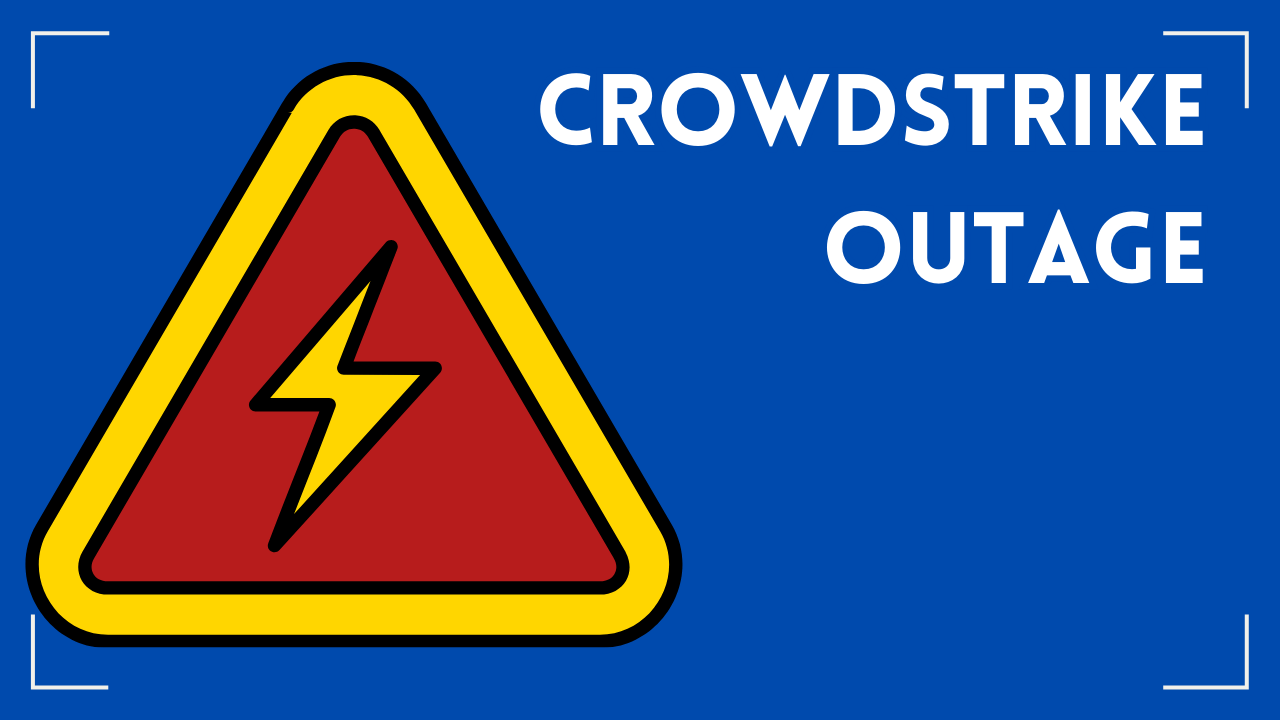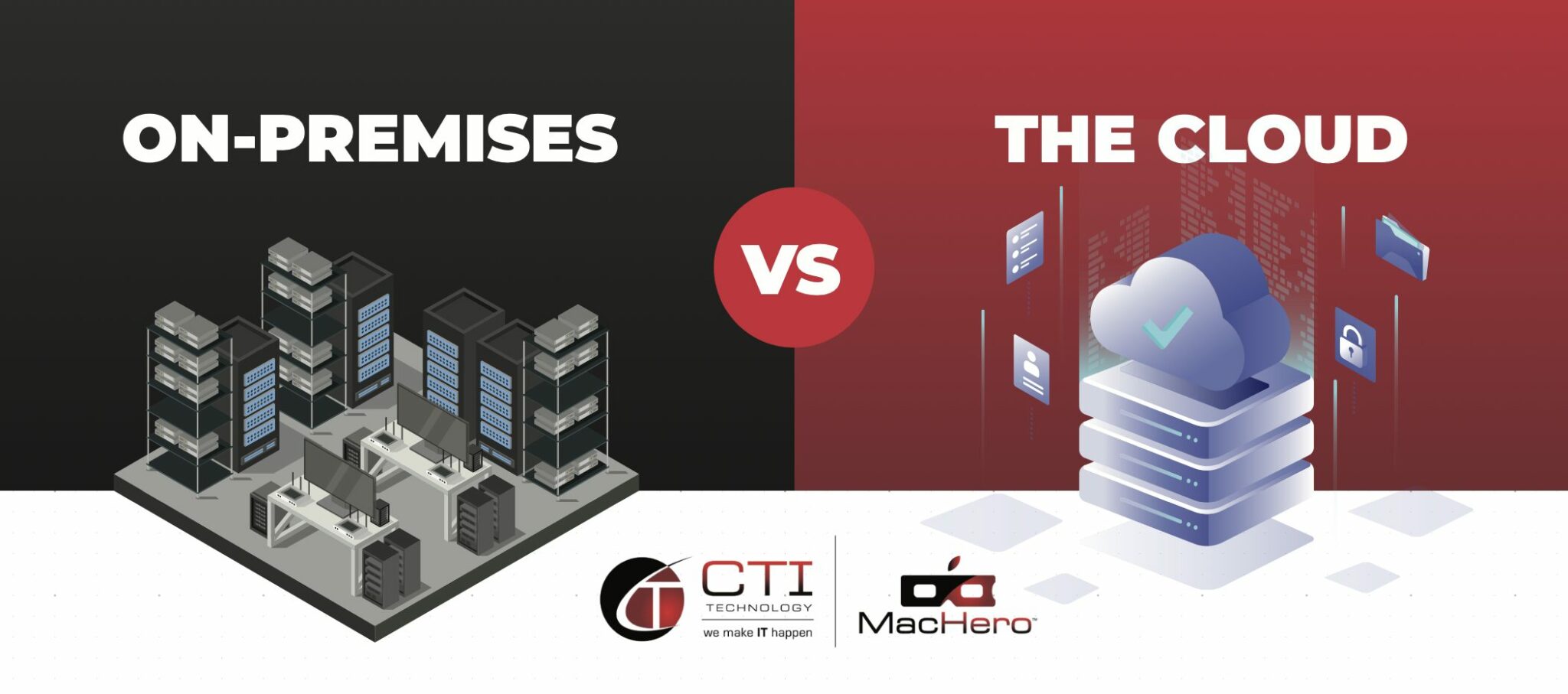Microsoft 365 Business Standard vs. Premium: A Quick Comparison Guide
When choosing the right Microsoft 365 plan for your business, the decision often comes down to two popular options: Microsoft 365 Business Standard and Microsoft 365 Business Premium. Both plans offer a range of features tailored to the needs of small and medium-sized businesses; however, there are critical differences between the two that could impact your decision.
Microsoft 365 Business Standard provides a well-rounded suite of productivity and collaboration tools, including web apps, support for up to 300 users, and 1TB of cloud storage per user. With this plan, you can host online meetings, and video calls for up to 300 people using Microsoft Teams, making it a solid choice for businesses with a growing remote workforce.
On the other hand, Microsoft 365 Business Premium includes everything offered in the Business Standard plan but with the added benefits of Microsoft Defender for Business and Defender for Office 365 Plan 1. These additional security features provide greater peace of mind for companies seeking a more comprehensive solution to protect their data and infrastructure.
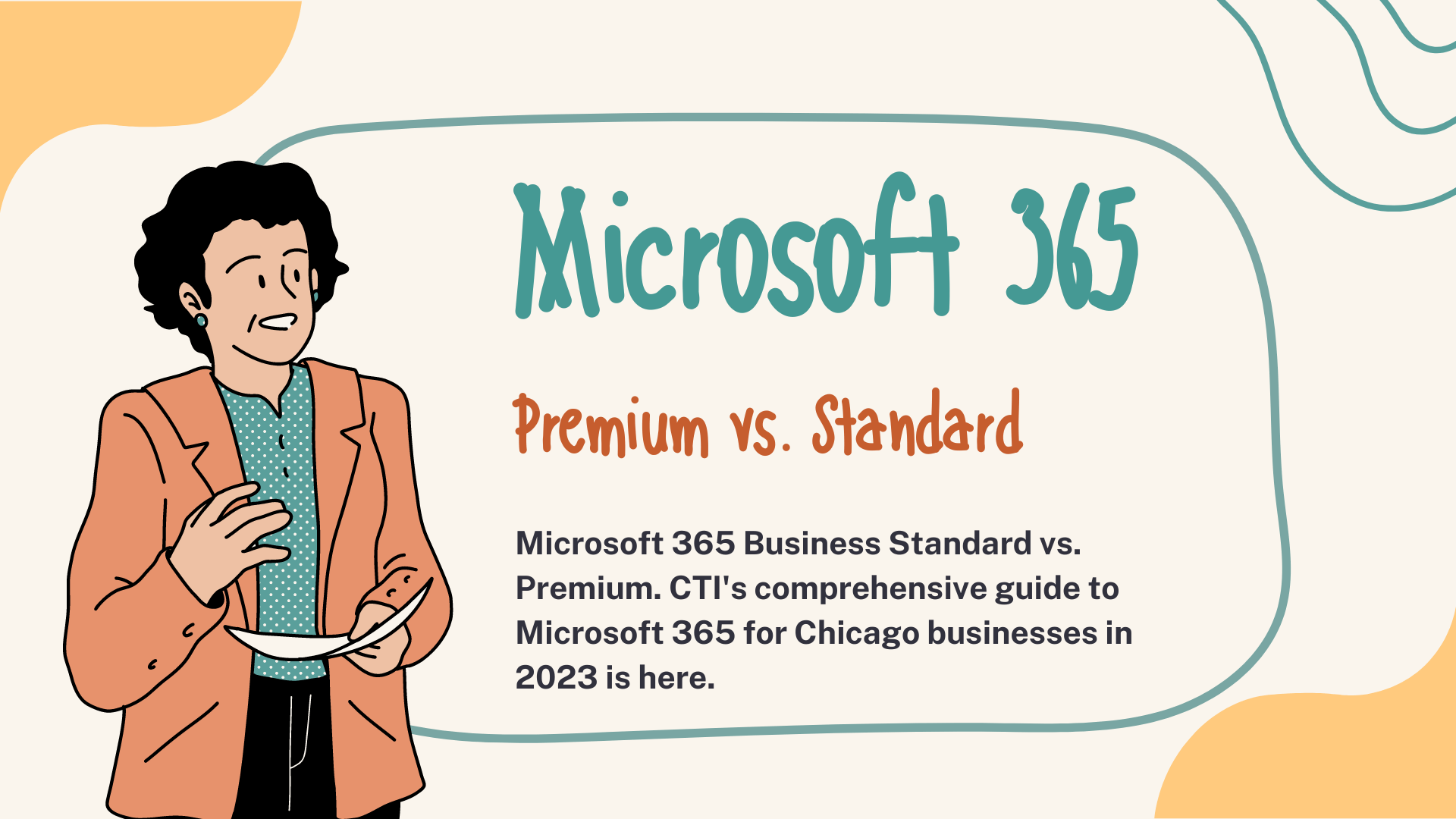
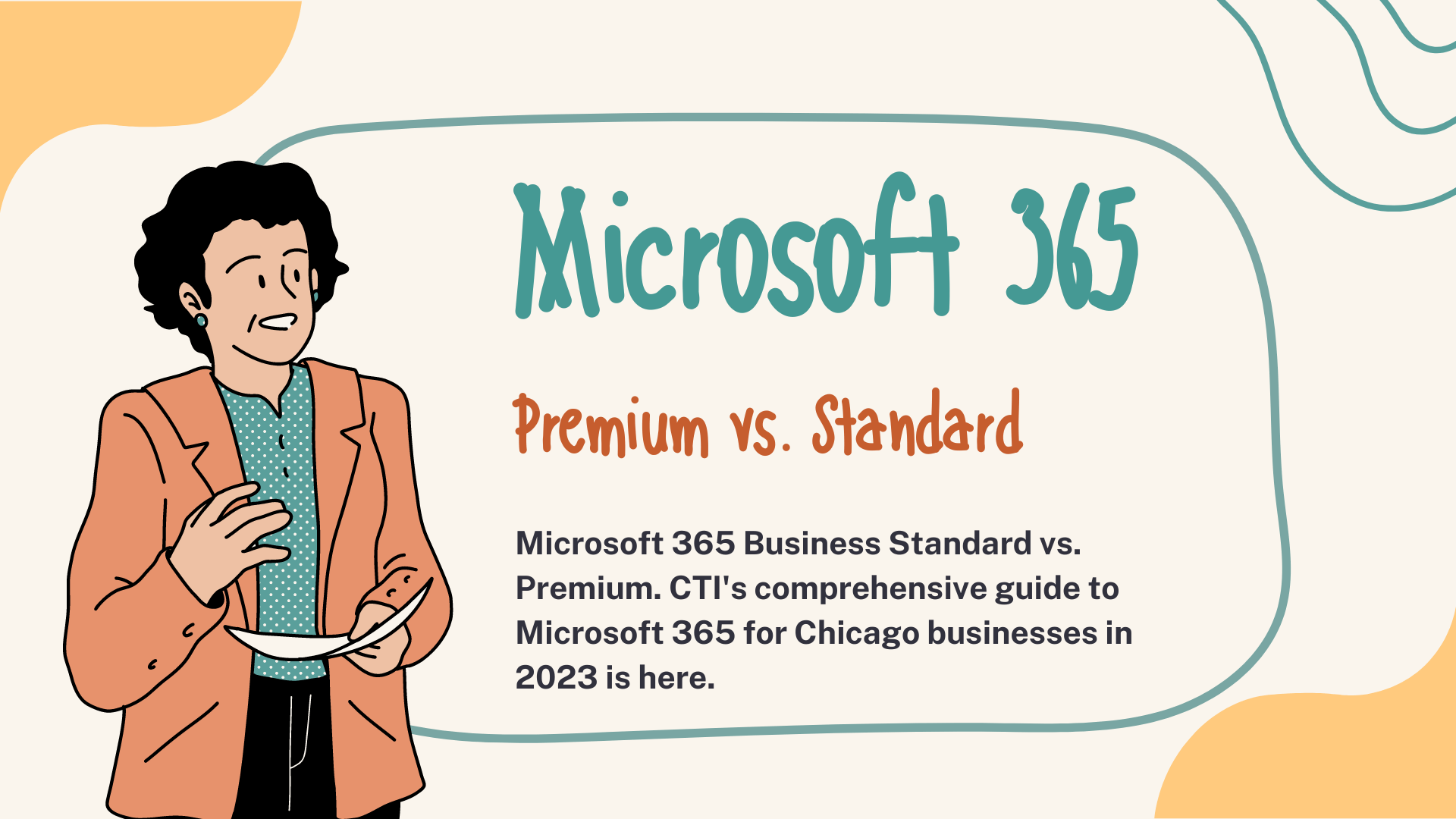
Microsoft 365 Business Standard
Features and Capabilities
Microsoft 365 Business Standard is designed to help you and your team stay productive and connected. With this subscription, you can enjoy the following features:
- Desktop and web versions of Microsoft Office apps, including Word, Excel, PowerPoint, and Outlook
- Access to services such as Microsoft Teams, OneDrive, SharePoint, and Exchange
- 1TB of cloud storage per user in OneDrive
- Support for up to 300 users
Microsoft 365 Business Standard offers a wide array of productivity tools to help streamline your workflow and enhance collaboration.
Security and Protection
Your data is important, and Microsoft 365 Business Standard offers a variety of security features to help protect it, such as:
- Standard security measures covering your apps and services
- Protection against phishing and malware
- Multi-factor authentication options to help keep your account secure
- Data loss prevention to help prevent accidental deletion or sharing of sensitive information
These security features give you peace of mind that your company’s data is safe and secure.
Device Compatibility
Microsoft 365 Business Standard is designed to work across various devices, making accessing your apps and services from anywhere accessible. You’ll find compatibility with the following:
- PCs and Macs for desktop apps
- Web browsers for web-based apps
- iOS, Android, and Windows devices for mobile apps
With this wide range of compatibility, you and your team can collaborate using any device that suits your needs.
Pricing and Plans
Microsoft 365 Business Standard offers a cost-effective solution for businesses seeking a comprehensive suite of tools and services. The pricing plan for Microsoft 365 Business Standard is as follows:
- $12.50 per user per month (annual commitment)
This subscription plan provides access to the features, security measures, and device compatibility needed to run your business efficiently and effectively.
Microsoft 365 Business Premium
With Microsoft 365 Business Premium, you gain advanced security and compliance features, enhanced productivity tools, and seamless business application integrations that cater to small and medium-sized businesses (1-300 employees). This comprehensive subscription plan is tailored to meet your growing organization’s needs.
Advanced Security and Compliance
Microsoft 365 Business Premium offers top-notch security to protect your data, devices, and users. Key features include:
- Microsoft Defender for Business: Safeguard your organization against malware, viruses, phishing attempts, and other cyber threats.
- Defender for Office 365 Plan 1: Enhance security for emails, files, instant messages, and collaborative tools like Microsoft Teams.
- Compliance features: Meet industry regulations and manage risks with tools like Data Loss Prevention (DLP), Azure Information Protection (AIP), and advanced audit.
Enhanced Productivity
With Microsoft 365 Business Premium, your team can experience heightened productivity with access to the latest and most advanced tools and features:
- Desktop, web, and mobile versions of Office applications: Equip your team with premium Word, Excel, PowerPoint, Outlook, and other Microsoft 365 applications across multiple devices.
- 1 TB of cloud storage per user: Provide ample storage space for your users’ data on OneDrive, making collaboration and file sharing a breeze.
- Microsoft Teams: Foster teamwork, host online meetings, and conduct video calls with up to 300 participants, ensuring seamless communication across your organization.
- SharePoint: Build, manage, and collaborate on intranet sites, document libraries, and more, streamlining your internal communication and content management.
Business Application Integrations
Microsoft 365 Business Premium is designed to work with a variety of business applications, making it easier for your organization to integrate and scale:
- Microsoft Power Platform: Empower your team to build custom apps and automation workflows with Microsoft Power Apps and Power Automate – without any coding expertise.
- Line of business apps: Connect popular third-party business apps like Salesforce, Trello, and Adobe Sign directly within Microsoft Teams, creating a centralized hub for your work.
- AI capabilities: Leverage AI-powered tools and insights to help you make informed decisions, automate tasks, and improve efficiency within your organization.
With these advanced features and tailored tools, Microsoft 365 Business Premium allows you to focus on growing your organization easily and confidently. Enjoy the flexibility and control that come with this comprehensive subscription plan.
Comparing Business Standard and Premium
Feature Differences
When deciding between Microsoft 365 Business Standard and Premium, it’s essential to consider the feature differences. Business Standard offers you the following:
- Best-in-class Office apps
- Business-class email
- Cloud file storage
- Microsoft Teams for collaboration
On the other hand, Business Premium includes all the features of Business Standard, along with the following:
- Advanced cyber threat protection
- Device management capabilities
Security Capabilities
Both versions provide standard security features, but Business Premium goes a step further. With Premium, you can benefit from:
- Enhanced protection against phishing and malware
- Device management for your whole organization
- Conditional access and identity protection
These advanced features can help safeguard your business from cyber threats and ensure your devices’ security.
Pricing Considerations
Regarding pricing, Business Standard and Premium have different costs associated with their offerings. The subscription prices for both plans are:
- Business Standard: $12.50 user/month (annual commitment)
- Business Premium: $20.00 user/month (annual commitment)
It’s important to assess your organization’s requirements and budget before choosing between Business Standard and Premium. Remember, both plans allow for monthly and annual commitments. With a monthly commitment, you have the flexibility to cancel at any time.
In conclusion, comparing the features, security capabilities, and pricing of Microsoft 365 Business Standard and Premium is crucial to making the best decision for your organization’s needs.
Choosing the Right Plan for Your Business
Assessing Business Needs
To select the ideal Microsoft 365 plan for your business, start by assessing your company’s communication, collaboration, and productivity needs. Think about how your team works together and which tools are essential for their tasks. The different plans available cater to various business sizes and requirements, so it’s crucial to understand your organization’s unique workflow.
Evaluating Storage and Device Requirements
One key consideration is how much storage you require and on which devices your team will access Microsoft 365 applications. Compare the storage options for each plan:
- Microsoft 365 Apps for Business offers 1 TB of cloud storage per user.
- Microsoft 365 Business Basic, Standard, and Premium plans include varying storage amounts and device options to suit your needs.
Ensure your plan supports the devices your employees use daily, including desktop, web, and mobile.
Considering Security and Compliance Needs
Finally, assessing your security and compliance needs is essential when selecting the right plan for your organization. Evaluate each plan’s security features and consider whether your business handles sensitive data that requires more robust security measures.
- Microsoft 365 Apps for Business provides standard security and anytime phone and web support.
- Microsoft 365 Business Premium offers enhanced security and compliance features, like granular control over devices and advanced threat protection. This is highly beneficial to protect sensitive data and regulate access across your company.
By identifying your business needs, evaluating storage and device requirements, and considering security and compliance needs, you can select the Microsoft 365 plan that best aligns with your organization’s objectives.
How CTI Technology Helps With Microsoft 365 Support In Chicago
Microsoft Cloud Experts
When choosing a Microsoft 365 plan, you may feel overwhelmed by the many options available. CTI Technology’s team of Microsoft Cloud Experts helps make this decision-making process much easier. They guide selecting the best plan for your unique business needs, considering the size of your organization and the functions you require. By working with CTI Technology, you can feel confident knowing you have chosen the optimal Microsoft 365 solution for your business.
Microsoft Azure Specialists
As your business grows and adapts, you may need to incorporate more advanced features and technologies, such as Microsoft Azure. CTI Technology’s Microsoft Azure Specialists can support you in adopting and integrating these tools seamlessly into your operations. They can help you navigate complex scenarios and technical challenges, ensuring your company’s infrastructure is well-equipped for the ever-changing technology landscape.
Microsoft 365 Consultants
When you partner with CTI Technology, you gain access to a team of Microsoft 365 Consultants dedicated to ensuring your organization’s success with Microsoft 365. Their expertise includes the following:
- Providing training and resources to help your team maximize the potential of the many applications available, such as videoconferencing, email hosting, and calendar organization.
- Offering ongoing support and troubleshooting services for any issues that may arise as your team becomes more familiar with using Microsoft 365.
- Regularly assessing your organization’s productivity and efficiency with the use of Microsoft 365 and offering tailored recommendations for improvement.
In summary, CTI Technology’s Microsoft 365 support specialists in Chicago make it their mission to help your organization thrive with the optimal choice of Microsoft 365 tools and solutions. With their expertise, you can be sure you’re making the most of your investment in Microsoft 365.
Make your data magic! Call CTI Technology now.
Why Is CTI Technology The Best Choice For IT Services In The Chicagoland Region?