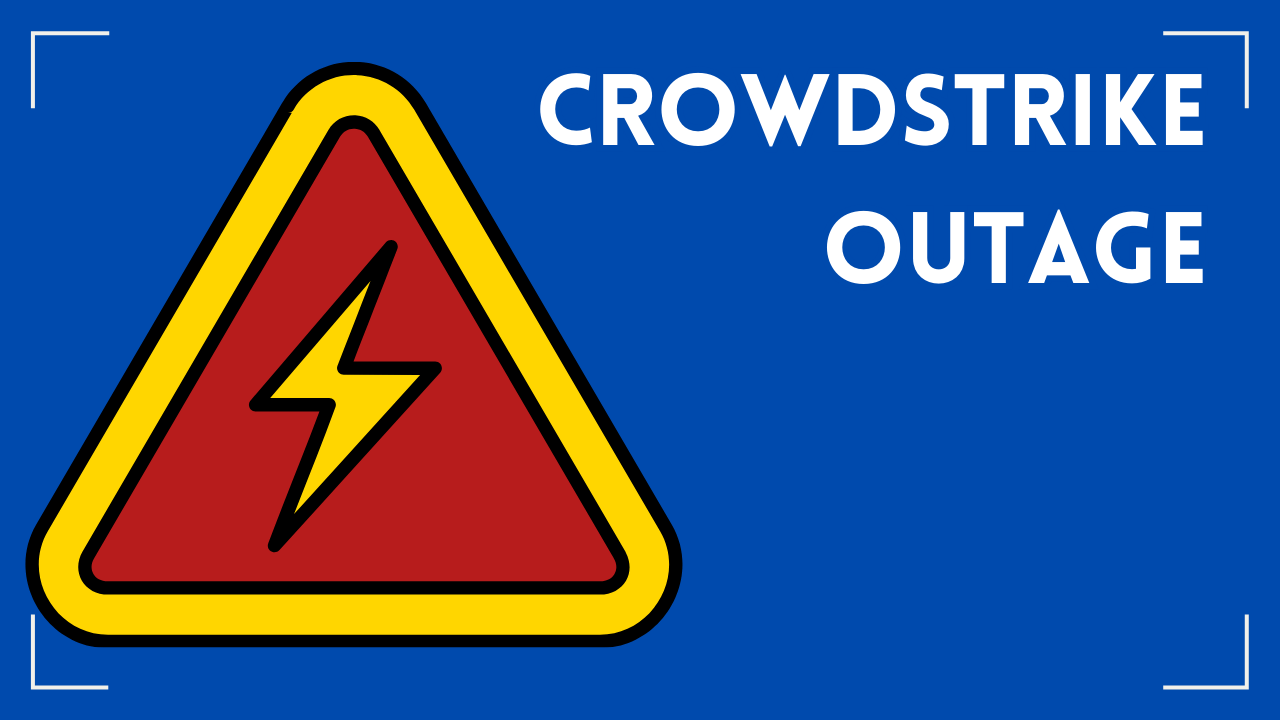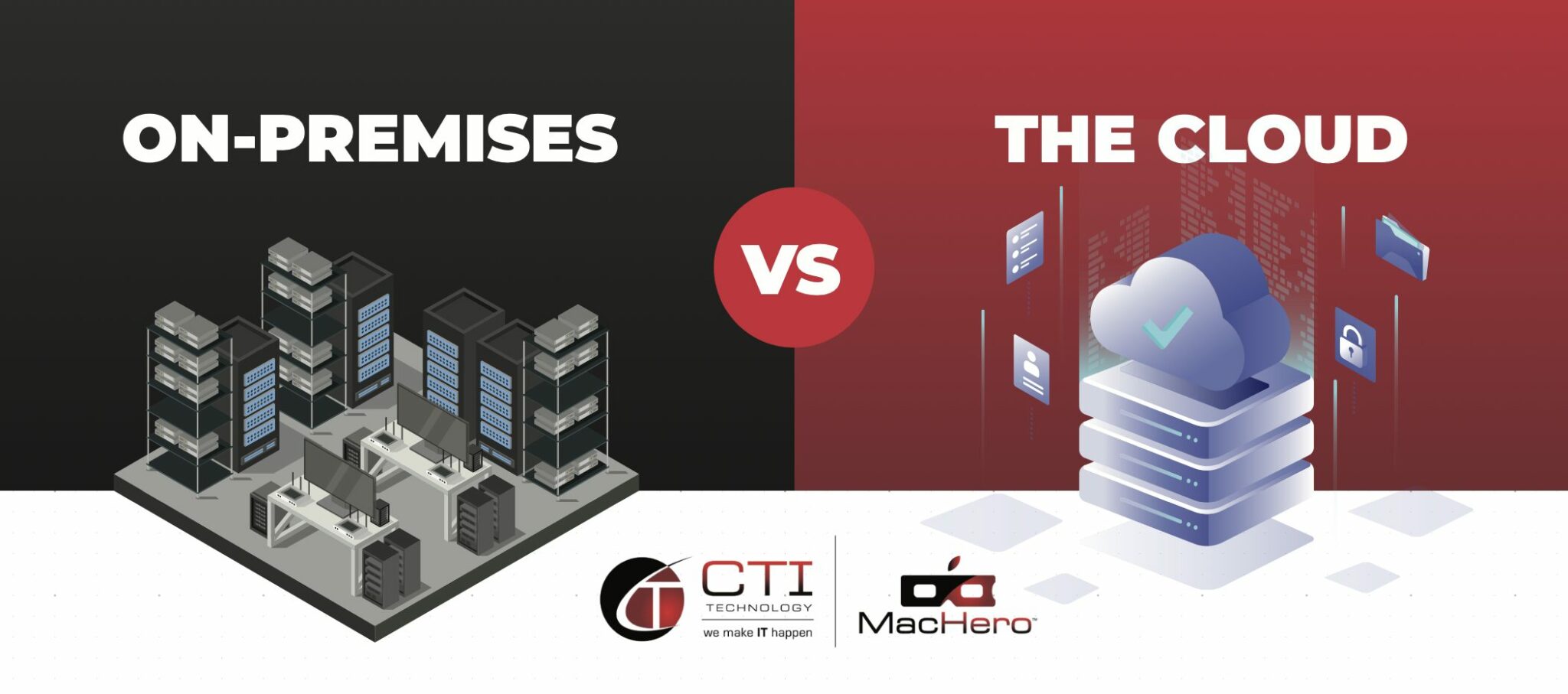Robust Spam Filtering
Key Takeaways
- Spammers send more than 88 billion spam emails daily
- Cybercriminals send more than a billion phishing emails daily
- A robust email filtering system protects your inbox and business from marauding cybercriminals.
- Email filters detect and quarantine spam emails using sophisticated technology.
- Email filters are your first defense against sophisticated cyberattacks.
Easy to overlook and ignore, spam emails are a formidable threat to your online safety. While spam accounts for less than 4% of all the emails sent daily, spammers send more than 88 billion emails. About 2.5% of spam emails perpetrate scams and fraud and contain harmful malware. Using a spam filter can help safeguard your business from spammers.
An email spam filter detects unwanted, unsolicited, and potentially harmful emails and prevents them from reaching your inbox. Bad actors often use spam emails to deliver malware, spyware, trojans, ransomware or perpetrate zero-day attacks. An email spam filter protects your business from advanced cyberattacks and keeps unproductive junk mail from filling your inboxes.
Free email services and internet service providers (ISPs) often use spam filters to combat spam emails. Unfortunately, these filtering tools are pretty basic. They usually let spam emails filter through, making your business susceptible to increasingly sophisticated cyberattacks.

What is a Spam Filter?
Spam filters block spam emails—unsolicited bulk emails from unknown and unwanted senders—from reaching your inbox. Spam emails often contain malicious codes and viruses potentially harmful to your computer and business network.
A spam filter is an email service that identifies and quarantines spam emails from your inbox. It lets you maintain a spam-free inbox to help you focus your energy on productive, high-level work. Spam filters are increasingly becoming a business necessity due to rising cases of cyberattacks.
Cybercriminals target small businesses with phishing emails and use malicious software to penetrate their business network. Using a spam filter service improves email security and protects your business from cyberattacks.
How Does a Spam Filter Work?
Spam filters use various heuristics technology to keep malicious emails from reaching your inbox. They use sophisticated algorithms to separate spam from legitimate emails. A spam filter will score each email based on thousands of preset rules. Each rule measures the likelihood of an email being spam and assigns it a numeric score. If the total score of an email reaches the minimum spam threshold, it’s flagged as spam and redirected to the spam folder.
Types of Spam Filters
Spam filters use various techniques to detect spam to keep you from receiving unsolicited emails. Each method uses preset protocols to differentiate between spam and genuine emails.
- Blacklist filters: These filters use a denylist with an extensive list of spammers and automatically flag emails sent from their addresses. The blocklist filters are regularly updated to add more senders and email addresses to the blacklist.
- Content filter: These filters parse the email content and use the information to determine whether it’s spam. Spam emails are predictable because they revolve around promoting explicit material and offers. They often use human emotions and desires, such as greed and fear to get people to click malicious links. Content filters may search for money-related words such as limited-time, discount, offer, or sexually explicit words and language.
- Header filters: They scrutinize the email’s header to determine if it’s coming from an illegitimate source. That includes cross-checking the IP addresses against a list of known spammer addresses and checking if the same email is sent to a large group of recipients.
- Language filters: These filters flag any email sent from a foreign country and written in a foreign language.
- Rules-based filters: They operate like blacklist filters but with more capabilities. Besides the addresses, you can also blacklist specific words and phrases.
- Permission filters: These filters provide the highest level of spam protection. You can only receive an email from a list of pre-approved senders. While highly effective, this filter may keep you from capitalizing on genuine and authentic business opportunities.
- Bayesian filters: This filter examines the emails you flag as spam to learn your preference. It’ll observe the content of the emails you send to the spam folder, create custom rules, and apply them to future emails. It uses pattern recognition to flag spammers and filters their emails.
Why Spam Filtering is Essential
Spammers send billions of emails daily because spamming is a highly lucrative business. However, these prolific mail senders don’t have your best interests in mind. While 95% of the spam mail is harmless and is sent by marketers pushing various products, it represents an unwanted privacy invasion.
Spammers crowd your inbox with junk email and cause you to miss important emails from clients, loved ones, or business associates. A spam filter gives you peace of mind and saves the mental energy of sifting through hundreds of junk mail.
The remaining 5% of spam emails pose a clear and present danger to your business since they perpetrate fraud, scams, and cybercrime. Fraudsters often use email to target vulnerable people, including the sick and elderly, before scamming them out of their life savings. An email filter keeps fraudsters from contacting your vulnerable employees and loved ones.
Cybercriminals are increasingly using phishing emails to penetrate business networks. Phishing emails contain malicious code and software that download and propagate into your system once an employee opens a link. That allows hackers to hijack your network and launch a cyberattack. They can gain access and drain your bank accounts, steal valuable customer data, or hold you hostage with a ransomware attack. An email filter service automatically detects and quarantines phishing emails to protect your business from cyberattacks.
Lastly, cybercriminals often use phishing schemes to access your email servers. They will hijack your servers and use them to launch massive spam email campaigns. That overloads your servers and hampers your ability to send out business communication. Worse still, it may cause email services to blacklist your email address and push all your outgoing business emails to end up in the spam folder.
Bolster Your Ability to Fight Spam
Spam emails pose a clear and present danger to your business. Besides cluttering your inbox, spam emails are an effective way to launch cyberattacks. Hackers tag spam emails with malicious code, malware, spyware, or links to dangerous sites. Opening these emails allows them to hijack your computer network and wreak havoc.
Spam filtering is your best defense against dangerous spam emails. Robust spam filtering keeps 99% of the spam emails from reaching your inbox. The best email filters are highly accurate and will never delete legitimate emails. The best defense against cybercriminals is never to give them a chance.
Why Is CTI Technology The Best Choice For IT Services In The Chicagoland Region?